

CA EEM provides security for CA Process Automation. CA EEM maintains the credentials in user accounts that allow users to log in to CA Process Automation. CA EEM authenticates users at login and allows login if the user ID and password are found in a user account. User accounts are associated with groups. CA EEM authorizes users at login based on their group assignments.
EiamAdmin is the predefined user name of the CA EEM administrator. The CA EEM administrator is the role that gives users access to CA Process Automation. During installation of CA Process Automation, you specify a password for the EiamAdmin user. Only users who know the EiamAdmin password can log in to CA EEM. We recommend that you restrict knowledge of this password to a few trusted individuals.
The EiamAdmin user can define a policy that grants to selected CA Process Automation administrators the ability to create custom groups, policies, and user accounts. This access is sufficient but more limited than that of EiamAdmin. The process follows:
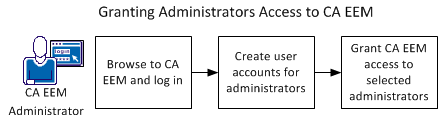
|
Copyright © 2014 CA.
All rights reserved.
|
|