

Operator categories, such as Email or File Transfer, have configurable settings with predefined defaults. Administrators can edit a category from the Modules tab at various levels of the Domain hierarchy. At installation, the default settings for each operator category begin at the Domain level. These settings are marked Inherit from Domain at the environment level. At the Orchestrator level, these settings are marked Inherit from Environment.
As the following illustration shows, operator category settings are inherited from the Domain to each environment, and from each environment to Orchestrators in that environment. You can override settings at the Domain level, the environment level, and at the Orchestrator level.
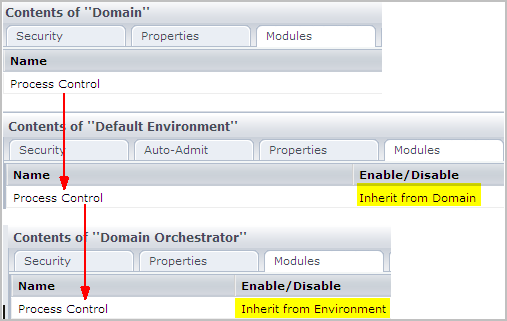
Operators that target an Orchestrator inherit their operator category settings from that Orchestrator. Content designers override these inherited settings at the operator level as needed.
Agents inherit settings configured at the Domain level, but operators do not use these settings. When a touchpoint is associated with an agent, the association includes an environment. At run time, operators that target a touchpoint use the properties configured for the environment associated with the touchpoint.
Note: For user-defined custom operator groups, settings are inherited from the Domain level to the environment level. Administrators can override settings at the environment level that were defined at the Domain level. These settings are not available for override at the Orchestrator or agent levels.
|
Copyright © 2014 CA.
All rights reserved.
|
|