

Symptom:
When I try to add a Harvester, I receive an error that says the WSDL could not be accessed during discovery. The error text is:
"An error occurred during the discovery process. The following information may be helpful. Failed to access the WSDL at: http://localhost:8081/snmp?wsdl. It failed with: Got Server returned HTTP response code: 403 for URL: http://localhost:8081/snmp?wsdl while opening stream from http://localhost:8081/snmp?wsdl"
Solution:
Test polling failed due to a conflict on port 8081, the port that is used by default for the CA NFA DNS/SNMP Proxies service. Port 8081 may be in use by some other program, such as an anti-virus program.
To resolve the problem, change the port setting for the other program or for the CA NFA DNS/SNMP Proxies service. To change the CA NFA DNS/SNMP Proxies service port setting, complete the following steps.
Follow these steps:
use poller select * From settings;
The SnmpProxyAddress and SnmpProxyPort key names and current values are shown.
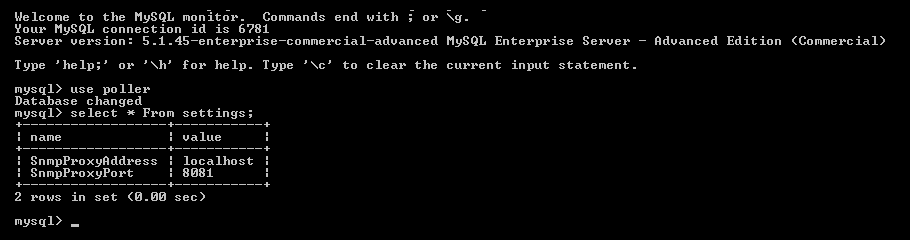
Update settings set value = '8089' where name='SnmpProxyPort';
In this example, the port for the CA NFA DNS/SNMP Proxies service is changed to 8089.
Do not change the setting for the SnmpProxyAddress key. The only supported value for this key is "localhost."
You are now ready to add the Harvester in the NFA console Harvester window.
|
Copyright © 2015 CA Technologies.
All rights reserved.
|
|