You can display the Primary Menu in one of the following formats:
Displays the menu options with a description to the right.
Example: Classic Display
PROD---------------------- NetMaster : Primary Menu --------------------------- Select Option ===> M - Monitors Userid USER1 H - Historical Data LU CA11000 D - IP Network Diagnosis Time 01:25:42 U - User Services TUE 08-APR-2008 O - Operator Console Services OPSYS z/OS A - Administration and Definition Window 1 X - Terminate Window/Exit
Displays a hierarchical format with the first-level initially visible.
Example: Expanded Display
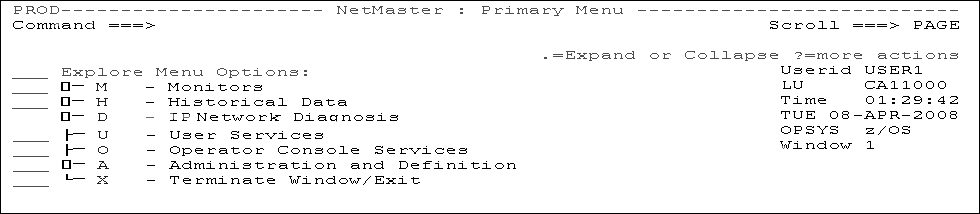
Displays a hierarchical format with no options initially visible.
Example: Collapsed Display
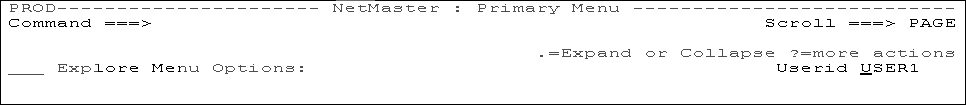
To define the format of your Primary Menu
The Primary Menu Format Control panel appears.
The format is saved.
| Copyright © 2012 CA. All rights reserved. |
|