The Icon Panel Generator panel specifies the details of an icon panel. The operation you are performing is displayed at the top right of the panel.
The panel specifies the following information:
The area from Column 2 to the right and from Row 5 down contains the icons you want to display on the graphical monitor.
Use the function keys on the Icon Panel Generator panel to specify what you want to display on the graphical monitor.
Example: Icon Panel Generator Panel
This example defines a panel with one icon.
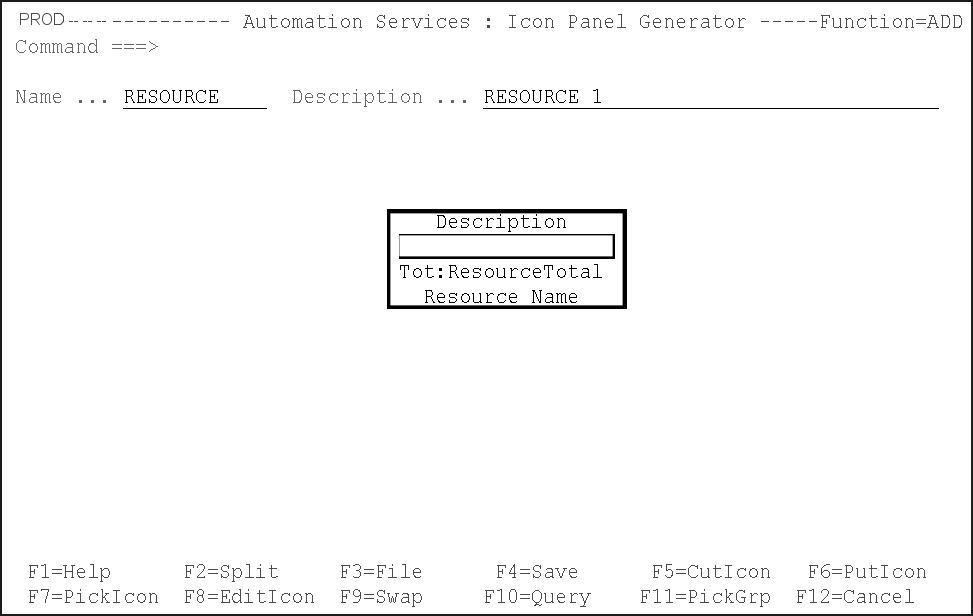
| Copyright © 2012 CA. All rights reserved. |
|