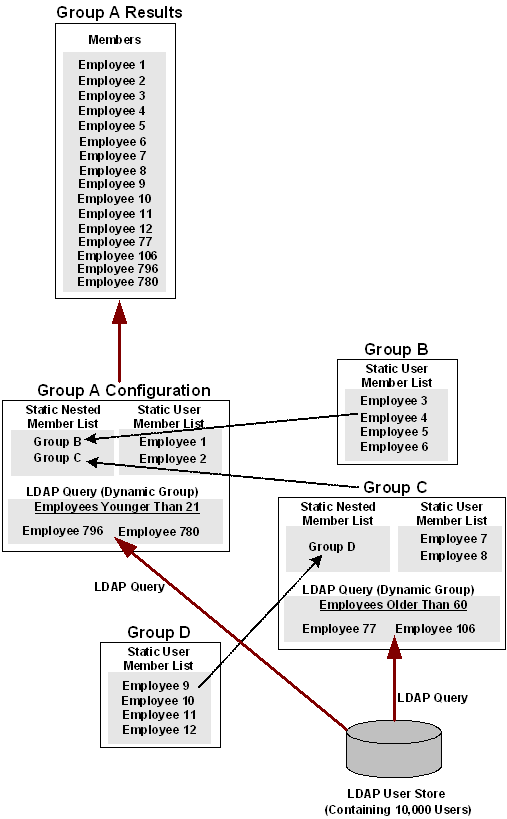Administration Guide › Groups › Static, Dynamic, and Nested Groups Example
Static, Dynamic, and Nested Groups Example
Groups can be complex, consisting of a combination of dynamic, static, or nested groups. The following figure shows an example of a parent group created by static, dynamic, and nested groups.
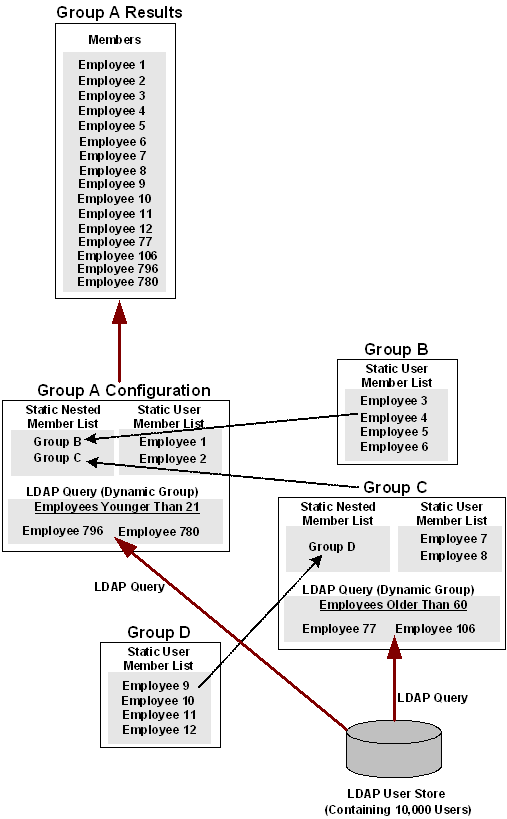
In the previous figure:
- Parent Group A contains nested groups B and C, two static users, and a dynamic LDAP query that lists all employees who are younger than 21 years old.
- Group B is composed of four static users.
- Parent Group C contains nested Group D, two static users, and a dynamic LDAP query that lists all employees who are older than 60 years old.
- Group D contains four static users.
- The top of the figure lists the Group A members that result from the nested groups, dynamic queries, and static user member lists from Groups B, C, and D.
Copyright © 2013 CA.
All rights reserved.
 
|
|