

This section applies to CA IdentityMinder only.
You can use Active Directory Server (ADS) to synchronize attribute data to supported endpoints. You do this by configuring CA IAM CS to propagate local changes in Active Directory to a cloud-based identity store using a connector.
For example, assume that you have a SalesForce installation in the cloud. You could create an ADS group named "SalesForce" and then configure the CA IAM CS to monitor that group. CA IAM CS synchronizes any changes to the SalesForce environment in the cloud.
If you add a user to the ADS Salesforce group, CA IAM CS uses the SalesForce connector to trigger a "Create User" action in the SalesForce environment proper.
To set up directory synchronization, follow this process:
Consult the appropriate connector configuration documentation. You must acquire endpoints in order to create templates in step 4.
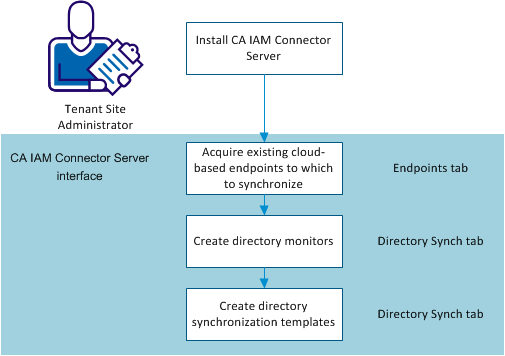
|
Copyright © 2013 CA.
All rights reserved.
|
|