

As an administrator, you can place admin tasks under workflow control using the template method.
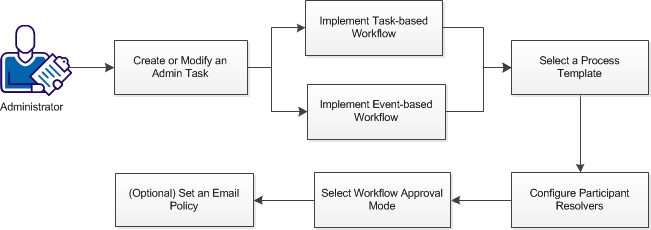
Follow these steps:
Note: If you select the EscalationApproval process, a field named Approval Timeout (min) is displayed. This field is specified in minutes and cannot be empty. By default, the time is set to 60 minutes.
After workflow control is configured, a user with the appropriate role performs the admin task, and the designated workflow participant approves or rejects the task or event.
|
Copyright © 2013 CA.
All rights reserved.
|
|