

Data flow is the transfer of attribute data to and from a task screen. Data is written to the task screen before the task screen is displayed, and read from the task screen when the user executes (submits) the task.
In a simple data flow, a task screen field is associated with a physical attribute. Data in this field flows to and from the corresponding physical attribute in the data store. In this case, no logical attribute handlers are involved in the data flow between the task screen and the data store.
If a task screen field is associated with a logical attribute rather than a physical attribute, data flows between the field and a logical attribute handler, allowing the handler to process the data. Optionally, the logical attribute handler can convert the logical attribute data to physical attribute data that can be written to the data store.
Channeling data flow through a logical attribute handler allows customization opportunities such as the following:
For example, logical attributes let you present data on a task screen in a more user-friendly format than the corresponding physical attribute data in the data store, as shown in the following figure:
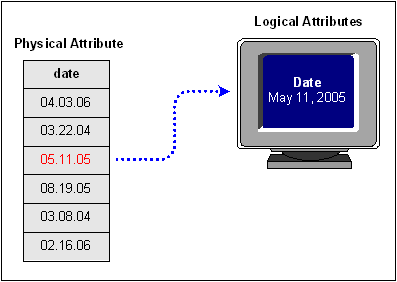
|
Copyright © 2013 CA.
All rights reserved.
|
|