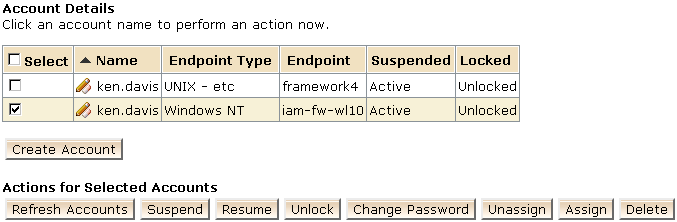Administration Guide › Admin Tasks › Choose Tabs for the Task › Account Tabs
Account Tabs
The Accounts tab lists accounts in managed endpoints for users who have been assigned provisioning roles. Typically, this tab is added to tasks that allow you to view or modify a user.
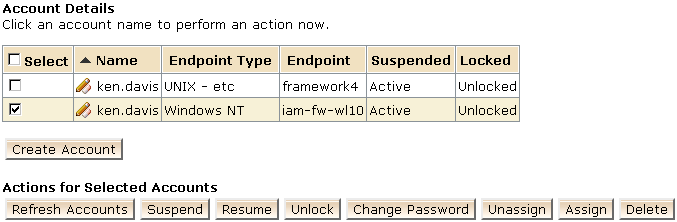
When the Accounts tab is added to a Modify User task, administrators can perform other actions on the user's accounts. For example:
- Suspend or resume an account.
- Unlock an account that has been automatically locked because of incorrect or inappropriate access. For example, an account may be locked when a user exceeds the acceptable number of failed login attempts set in a CA IdentityMinder password policy.
- Change the user's password in one or more accounts.
- Assign and unassign accounts to a user.
For details on the other options you can provide on the Accounts tab, see the user console help for the Configure Accounts tab.
More information:
Prerequisite for Using the Accounts Tab
Fields on the Accounts Tab
Additional Functions on the Accounts Tab
Copyright © 2013 CA.
All rights reserved.
 
|
|