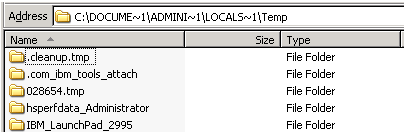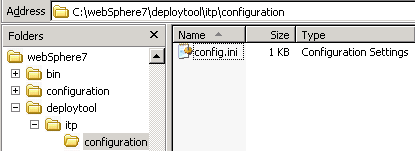Upgrade Guide › WebSphere Version › Upgrade Prerequisites › How to Meet Prerequisites for the Upgrade › WebSphere Application Server › Configure WebSphere for the Upgrade
Configure WebSphere for the Upgrade
An upgrade on WebSphere may fail due to disk space errors or timeout errors. Perform the following steps to ensure that your upgrade succeeds on WebSphere.
- Save any changes to the WebSphere configuration via the Administrative Console (Save to Master Configuration).
- Shut down the application server.
- Remove all files and folders in the following directories:
- Temp Directory:
- Unix: /tmp/*
- Windows: %temp%
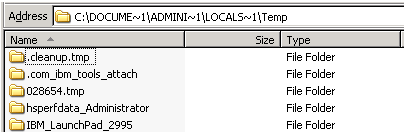
- Websphere_home/profiles/WAS_PROFILE/temp/*
- Websphere_home/profiles/WAS_PROFILE/wstemp/*
- Websphere_home/profiles/WAS_PROFILE/tranlog/*
- Websphere_home/profiles/WAS_PROFILE/config/*
- Websphere_home/deploytool/itp/configuration/org.*, leaving only config.ini in this directory if it exists.
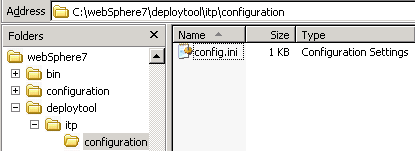
- In the Websphere_home/profiles/WAS_PROFILE/properties/soap.client.props file, set com.ibm.SOAP.requestTimeout to 1800 or higher.
Note: For more information, see your WebSphere documentation.
Copyright © 2013 CA.
All rights reserved.
 
|
|