

In CA IdentityMinder, you provide additional accounts to users by using provisioning roles. Provisioning roles contain account templates, which define accounts that exist in managed endpoints, such as an email server. Once you have users in CA IdentityMinder, you can assign provisioning roles to some of those users. The user receives the accounts defined by the templates in the role.
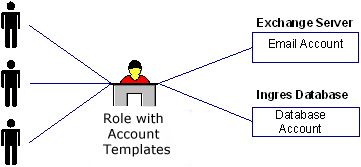
The account templates define the characteristics of the account. For example, an account template for an Exchange account might define the size of the mailbox. The account templates also define how user attributes are mapped to accounts.
To be able to use provisioning roles, you must install the Provisioning Server with the CA IdentityMinder server. Then, you create account templates in the User Console.
|
Copyright © 2013 CA.
All rights reserved.
|
|