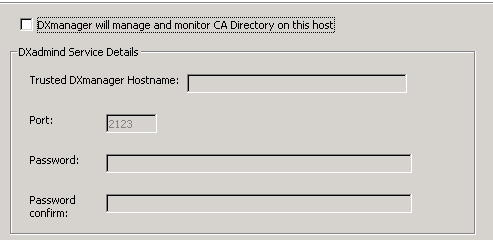Installation Guide › WebSphere Version › Installation Prerequisites › How to Install Prerequisite Components › Install CA Directory
Install CA Directory
Before you install CA IdentityMinder, install CA Directory using the following steps:
- Install CA Directory on the system where you plan to install the Provisioning Directory. A supported version of CA Directory is included on your installation media. For details on installation, download the CA Directory documentation from the support site.
Note: When the installer asks about installing dxadmind for DXManager, you can safely clear this option. The Provisioning Directory does not use DXManager.
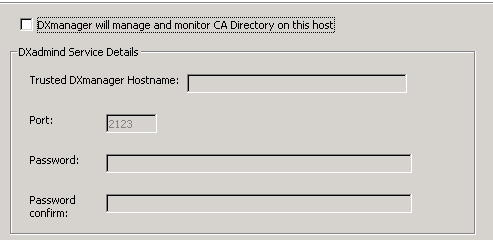
- Install a second copy of CA Directory on the system where you plan to install the Provisioning Server. This installation is for routing purposes, so that the Provisioning Server can communicate with the remote Provisioning Directory.
Important! We recommend that you disable all antivirus software before installation. During the installation, If antivirus software is enabled, problems can occur. Verify that you enable your antivirus protection again after you complete the installation.
Copyright © 2013 CA.
All rights reserved.
 
|
|