

CA IdentityMinder connects to a user directory to store information such as a user, group, and organizational information as shown in the following illustration:
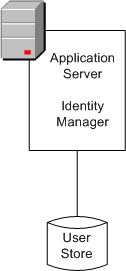
A new directory or database is not required. However, the existing directory or database must be on a system that has a fully qualified domain name (FQDN).
For a list of supported directory and database types, see the CA IdentityMinder support matrix on the CA Support Site.
You configure a connection to the user store when you create a CA IdentityMinder directory in the Management Console.
If you export the directory configuration after creating a CA IdentityMinder directory, the user directory connection information is displayed in the Provider element of the directory configuration file.
|
Copyright © 2013 CA.
All rights reserved.
|
|