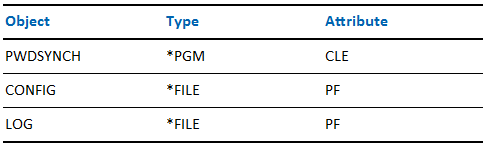Administration Guide › Password Management › Synchronizing Passwords on Endpoints › Passwords on OS400 › Install the OS400 Password Synchronization Agent
Install the OS400 Password Synchronization Agent
You must have *ADDOBJ privileges and the following are necessary for the agent to receive password change notifications:
- System value QPWDVLDPGM must be set to *REGFAC
- Program must be registered with the command WRKREGINF EXITPNT(QIBM_QSY_VLD_PASSWRD)
- The environment must allow password changes to come from endpoint accounts. An administrator with access to the Management Console enables this feature.
The agent is initiated only when a password change is made. To change the password, issue the CHGPWD command.
Note: The Global User must be flagged for password synchronization.
On the iSeries
- Log on as a user with *ALLOBJ and *SECADM privileges (for example, QSECOFR).
- Create a user called PWDSYNCH:
CRTUSRPRF USRPRF(PWDSYNCH) PWDEXP(*YES)
Note: As a security measure, the user is created with the password expired.
- Create a savefile to store the installation package in a library of your choice (for example, MYLIB):
CRTSAVF MYLIB/PWDSYNCH
- On the Windows machine with the savefile, use FTP to transfer the savefile to the iSeries:
ftp <hostname>
binary
cd MYLIB
put PWDSYNCH.FILE
- On the iSeries, extract the program from the savefile:
RSTLIB SAVLIB(PWDSYNCH) DEV(*SAVF) SAVF(MYLIB/PWDSYNCH)
This command extracts and installs the synch agent into the PWDSYNCH library.
- Verify the installation:
DSPLIB PWDSYNCH
The following objects should be displayed:
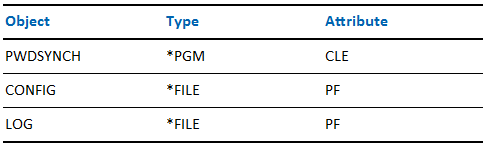
- Set up the iSeries to use PWDSYNCH as the password validation exit program:
CHGSYSVAL SYSVAL(QPWDVLDPGM) VALUE(*REGFAC)
ADDEXITPGM EXITPNT(QIBM_QSY_VLD_PASSWRD) FORMAT(VLDP0100) PGMNBR(1)
PGM(PWDSYNCH/PWDSYNCH) TEXT('eTrust Admin Password Synch Agent')
- On the iSeries, specify the connection parameters for your CA IAM Connector Server:
EDTF FILE(PWDSYNCH/CONFIG)
Copyright © 2013 CA.
All rights reserved.
 
|
|