

Three types of users are involved in setting up mobile apps. The following graphic illustrates these user types and the tasks they perform.
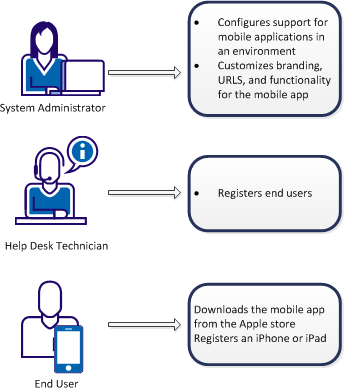
To enable an end user to use the mobile app with CA IdentityMinder, the following activities occur:
The configuration involves the following activities:
The system administrator also configures the branding, URLs, and functionality that mobile users can access.
The registration process triggers an activation code for each end user, and automatically sends an email with the code and registration instructions to the end user.
The end user can then use the mobile app to access CA IdentityMinder functionality.
Note: If the option Password Must Change is selected during user creation, mobile app users cannot complete activation.
|
Copyright © 2013 CA.
All rights reserved.
|
|