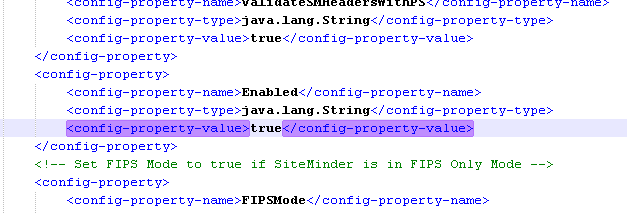Configuration Guide › CA SiteMinder Integration › Enable the SiteMinder Policy Server Resource Adapter
Enable the SiteMinder Policy Server Resource Adapter
The identity administrator enables the SiteMinder Policy Server Resource Adapter. The purpose of the adapter is to validate the SMSESSION cookie. After validation, SiteMinder creates the user context.
Follow these steps:
- Navigate to the \policysever.rar\META-INF folder located within the iam_im.ear on the application server that is running CA IdentityMinder.
- Open the ra.xml file in an editor.
- Search for the Enabled config-property, and then change the config-property-value to true as shown in the following example:
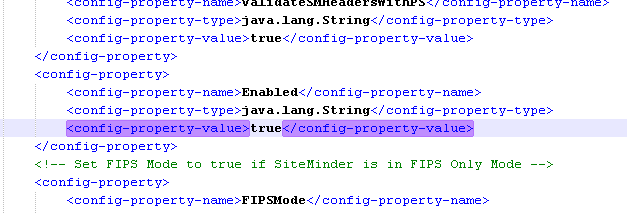
- Locate the ConnectionURL property and provide the hostname of the SiteMinder Policy Server. Use a fully qualified domain name (FQDN).
- Locate the UserName property and specify the account to use for communication with SiteMinder. SiteMinder is the default value for this account.
- Locate the AdminSecret property. Provide the encrypted password. Copy the password from the directory.xml file that you exported and paste it into ra.xml. If you are not sure that you have a common password, encrypt your password using the CA IdentityMinder Password Tool.
- Paste the encrypted password into the ra.xml file.
- Specify the 4.x agent name that the policy administrator created during the SiteMinder configuration.
- Specify the encrypted password. Use the Password Tool to encrypt the password if necessary.
- Save the changes to the ra.xml file.
The SiteMinder Policy Server Resource Adapter is enabled.
More information:
Modify a SiteMinder Password or Shared Secret
Copyright © 2013 CA.
All rights reserved.
 
|
|