

The following example illustrates the process to create a snapshot definition for a user entitlement report:
From the drop-down, select the user and select All. Similarly, add Endpoint, Provisioning Role, Admin Role, Access Role, Organization, and Group as shown in the following screen:
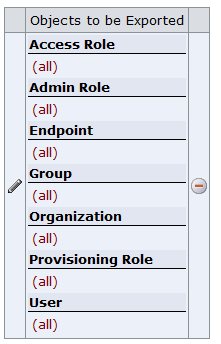
|
Copyright © 2013 CA.
All rights reserved.
|
|