

The Management Console enables administrators to create and manage CA IdentityMinder directories and environments. Administrators can also use the Management Console to configure custom functionality for an environment.
The CA IdentityMinder installation includes an option to secure the Management Console. This option is selected by default. During the installation, you specify credentials that CA IdentityMinder uses to authenticate an administrator who can access the Management Console. CA IdentityMinder creates a user with the credentials you supply in a bootstrap directory named AuthenticationDirectory. You can view this directory in the Management Console.
Note: You cannot use native security to protect the Management Console when CA IdentityMinder integrates with CA SiteMinder.
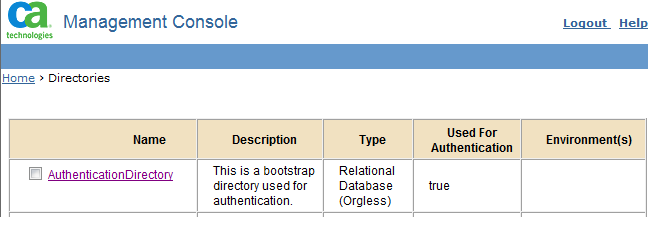
|
Copyright © 2013 CA.
All rights reserved.
|
|