

To ensure better security across a deployment you can change the password of the administrative user of CA IAM CS.
CA IAM CS remembers all passwords for all users since it was last restarted. All of these passwords are accepted as valid for bind requests. Each user can reset only their own cache.
The cache of old passwords is useful for a system where many applications connect to one connector server. In this situation, the applications may not update their stored passwords for CA IAM CS at the same time, but they can still access the connector server.
However, these old passwords make your system potentially insecure. To make the connector server forget the old passwords, clear the password cache. To clear a password cache, you must be logged in as that user.
Follow these steps:
The following example shows the menu for a user named admin:
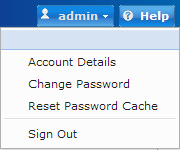
|
Copyright © 2013 CA.
All rights reserved.
|
|