

To generate the SDKWS connector account management screens in the CA IdentityMinder User Console, use the Role Definition Generator.
Note: For more information about generating the SDKWS Connector account management screens, see How You Generate CA IdentityMinder User Console Account Management Screens in the Connector Xpress Guide.
Example: SDKWS Connector Account Management Screens
The following screens are examples of the SDKWS Connector Account Management screens that appear in the CA IdentityMinder User Console after you use the Role Definition Generator to generate the screens.
The following diagram shows an example of the Endpoints tab:
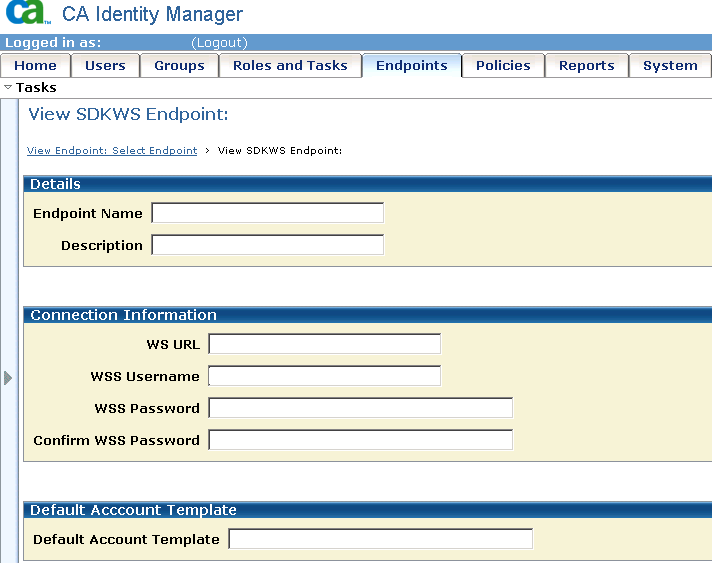
The following diagram shows an example of the Create User Account: Account tab:
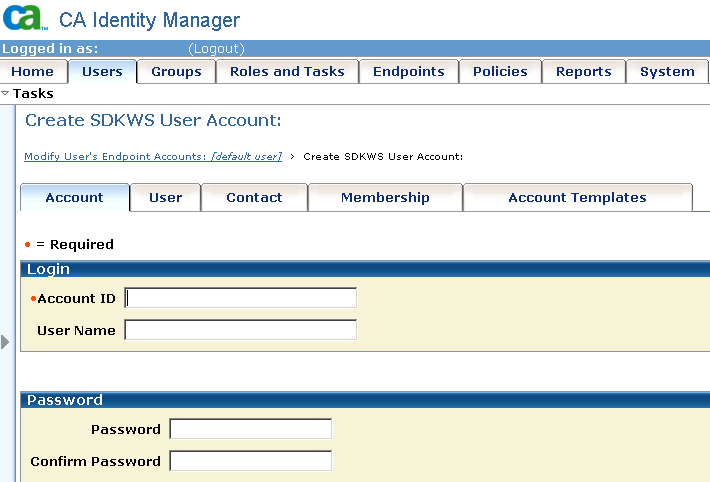
The following diagram shows an example of the Create User Account: User tab:
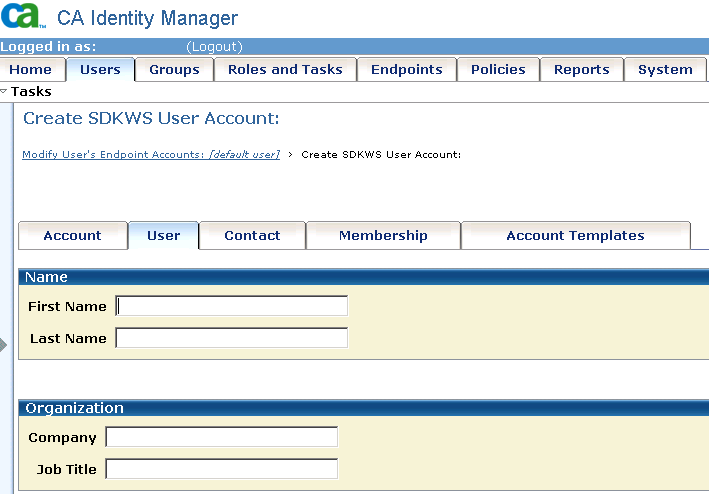
The following diagram shows an example of the Create User Account: Contact tab:
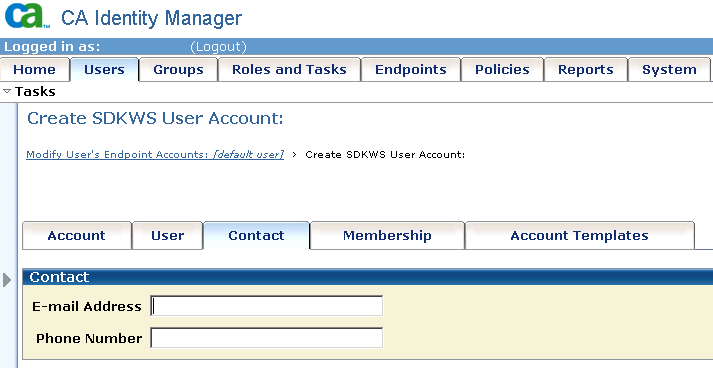
|
Copyright © 2013 CA.
All rights reserved.
|
|