Task categories allow you to organize tasks to make them easier to locate and search for in the User Console.
You can specify three task categories:
Note: If an administrator has an active task open and then selects a new category 1 tab, CA Identity Manager cancels the active task. If the user has made changes to that task, Identity Manager displays a warning message. The administrator can choose to complete the current task, or cancel the current task and move to the new category.
If no category 3 name is specified, the tasks appear in the left navigation pane without a heading.
Within each category, you can control the order in which the items in that category are displayed by specifying a category order. For example, in the following illustration, the Employee tab has a category order of 3.
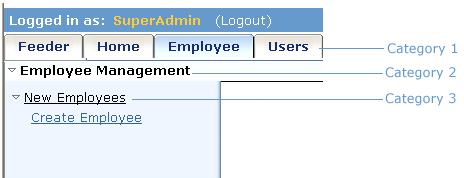
Note: When a category contains multiple tasks, the category order that is specified in the profile for each task must be the same. If the category order is different, multiple instances of that category tab will appear. For example, the Employee category contains two tasks: Create Employee and Modify Employee. If the category order in the Create Employee task is 3 and the category order in the Modify Employee is 6, the Employee category appears as two tabs.
| Copyright © 2011 CA. All rights reserved. | Email CA Technologies about this topic |