In WorkPoint Designer, workflow action buttons are configured using transition node script properties, as shown in the following figure:
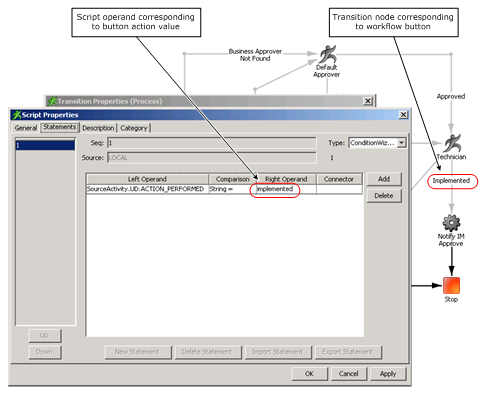
By default, workflow action buttons use the following script properties to perform a string comparison:
Note: See the WorkPoint Designer online help for information about activity node and transition node scripts and properties.
| Copyright © 2011 CA. All rights reserved. | Email CA Technologies about this topic |