Follow these steps:
Run the CA Identity Manager installer and select the Generate EAR file only option. The installer creates the following EAR files:
These files are installed in the location that you specify during installation.
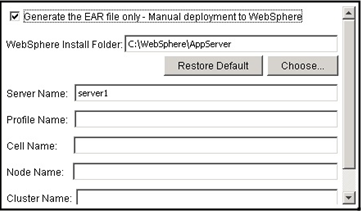
The installation also creates the following folders:
| Copyright © 2011 CA. All rights reserved. | Email CA Technologies about this topic |