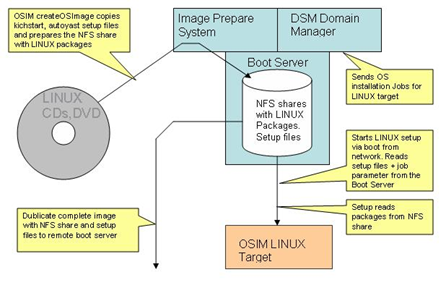LINUX OSIM OS Images › How to Create and Install the OS Images with all Files on the Boot Server
How to Create and Install the OS Images with all Files on the Boot Server
The following steps describe the process for creating and installing the OSIM OS image with all the files on the boot server. If you have an external NFS server, see How to Create and Install an OS Image with Package on an External NFS Server.
- Create the complete Linux OSIM OS image on the Image Prepare System, including all setup files, the boot kernel, and all packages.
- The Image Prepare System creates a NFS share on the boot server, sets the appropriate access rights in the image store, and updates the OSIM job parameter OSImageNFS=<name of NFS share> with the new share name.
- Register the Linux OSIM OS image as a software delivery package if you have additional remote boot servers. The LINUX OSIM OS image can be delivered through a software delivery job to additional remote boot servers.
- The software delivery job prepares the NFS share that includes all packages and setup files on the remote boot server.
- The boot server sets the job parameter BootServerNFS=<name or IP address of NFS server> to its own name when a target executes the OS install job.
The following diagram depicts this flow:
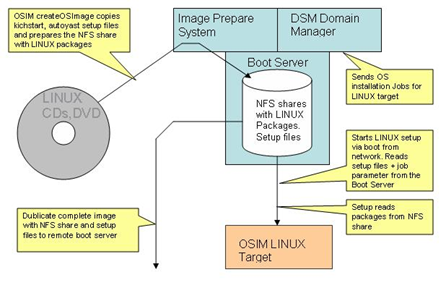
Copyright © 2013 CA.
All rights reserved.
 
|
|