

This method enables the user to attach an OSIM managed computer to a boot server. The function can be used to attach a boot server for the first time as well as to move the computer to another boot server as shown in the following screenshot:

Afterwards a dialog displays a list of all available boot servers of the domain together with the some boot server properties. The current attached boot server is selected initially as shown in the following screenshot:
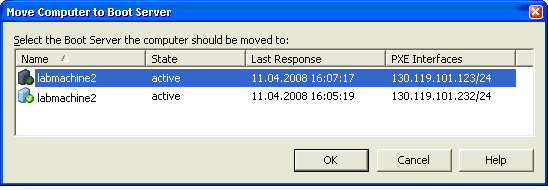
After selecting another boot server and pressing the OK button, the computer move is in progress as stated in the computer’s Details portlet below:
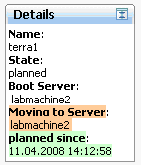
The move process normally takes only a few seconds. Hence it should be finished when the computer properties are reloaded next time as a result of a refresh.
It is also possible to select multiple computers to move them all together to a boot server.
|
Copyright © 2013 CA.
All rights reserved.
|
|