

The following diagram shows the steps involved in creating an ImageX OSIM OS image manually using a WinePE Boot CD:
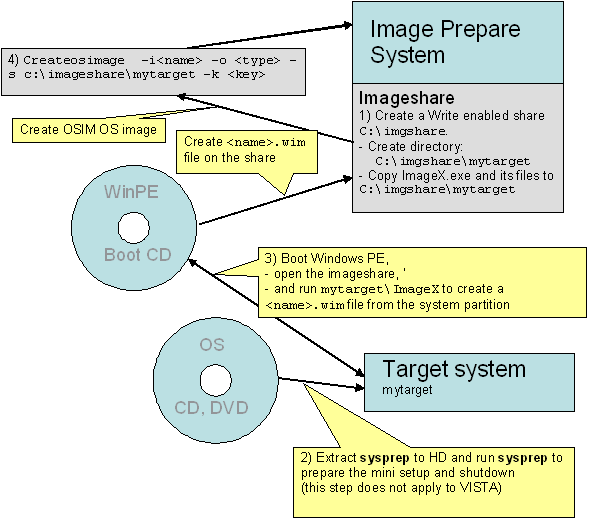
Install the Model Computer from the OS setup medium. Do not install any CA Agents because this is part of the OSIM ImageX installation.
|
Copyright © 2013 CA.
All rights reserved.
|
|