

It is possible to install an IPS on a remote boot server and use the createosimage command to create a OS image locally. This is because IPS and the boot server share the image library. If the OS image has the same name as an already registered OS image, the OS image is accepted as present on the boot server.
To create local boot images, use createbtimages.
Registerosimage and registerbtimages can create a Software Delivery package of the OS / boot image in the Software Package Library. These images have an install procedure, “Add to boot server,” that makes the OS / boot image available in the image share of the destination boot server. Look in the Software Job | Job output tab for the installation state and log.
You can see the OS and boot images available in the image library of the boot server and the targets that the boot server is responsible for in the DSM Explorer under the Control Panel node, as shown in the following screenshot:
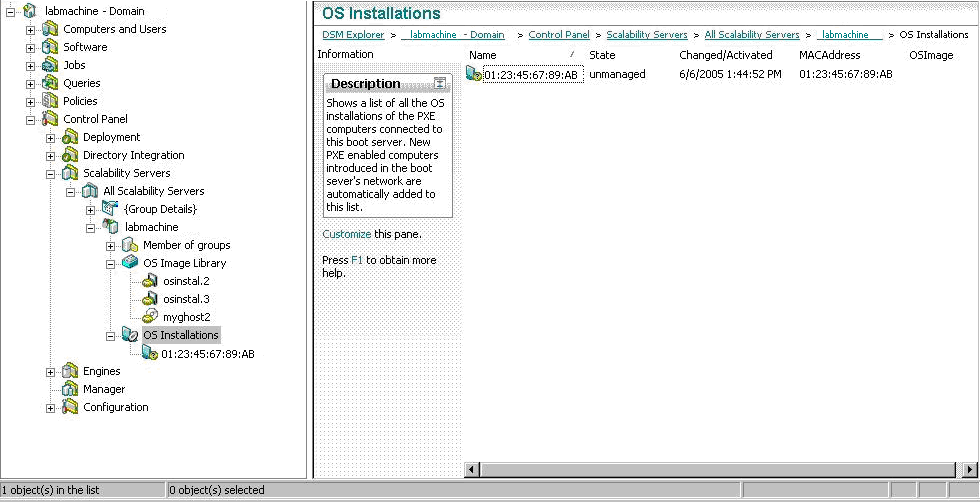
|
Copyright © 2013 CA.
All rights reserved.
|
|