

To transfer data from program variable storage to the screen, issue a WRITE LINE TO TERMINAL statement. DC automatically inserts the appropriate device control characters.
Transmission of Data Stream
WRITE LINE TO TERMINAL transmits a data stream to the terminal, as follows:
Formatting the Line
With either device type, data passed with each WRITE LINE TO TERMINAL request begins in the first character position of the next available line on the screen. If the length of the data exceeds the width of the screen, DC automatically reformats data into lines of the appropriate width.
Example of WRITE LINE TO TERMINAL
The figure below shows the processing associated with WRITE LINE TO TERMINAL requests for 3270-type terminals.
When the program issues the WRITE LINE TO TERMINAL NEWPAGE request, DC writes all buffered lines to the terminal. Because the data in line 3 exceeds the width of the screen, it is displayed as two lines.
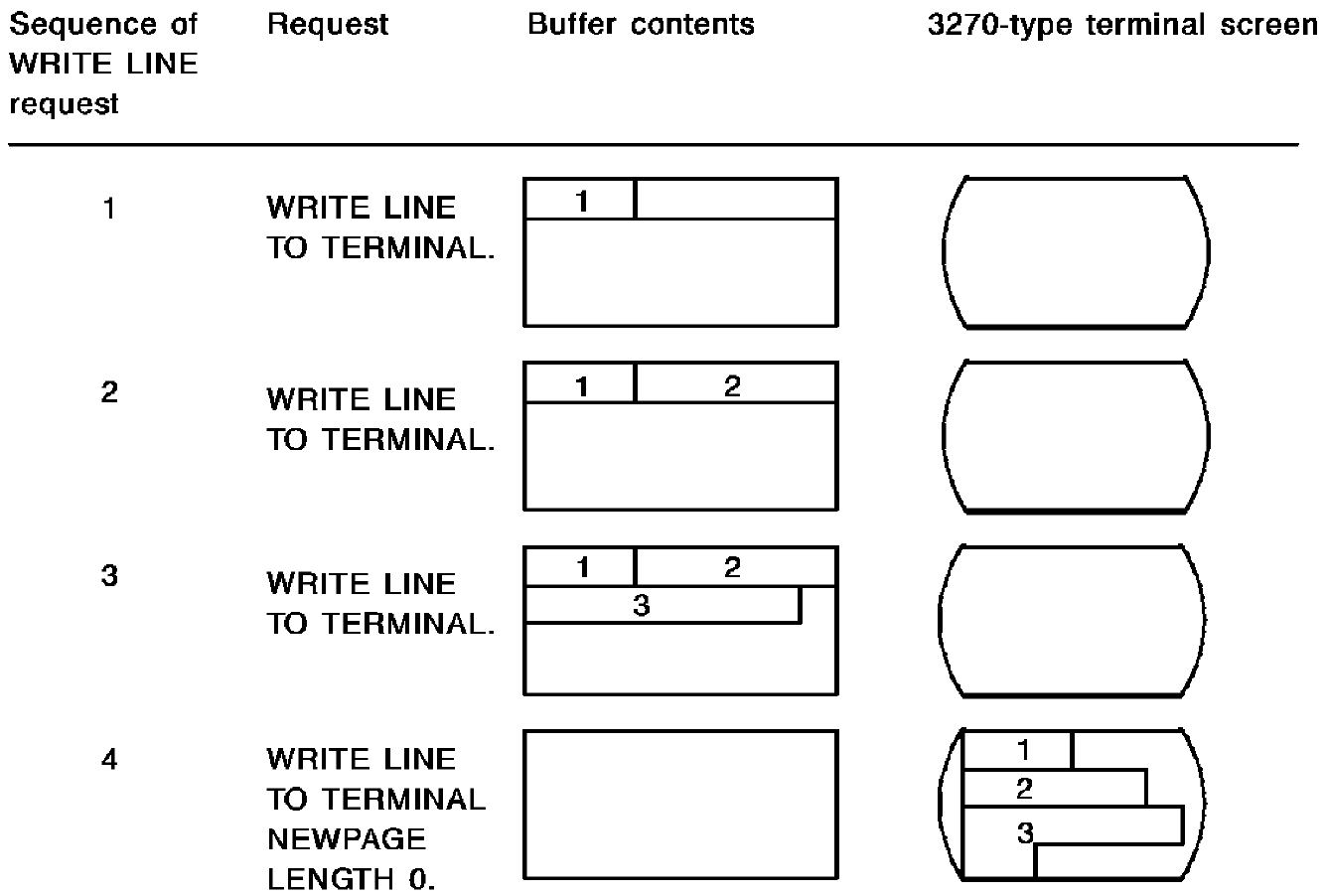
Displaying Header Lines
If you want to display header lines that will appear on the terminal, include the HEADER option of the WRITE LINE TO TERMINAL statement. This header will be displayed until a subsequent WRITE LINE TO TERMINAL request modifies or deletes it.
You can display a maximum of three header lines; each line can be a maximum of two physical terminal lines in length. Headers are cleared at the end of each line I/O session.
|
Copyright © 2013 CA.
All rights reserved.
|
|