

Identify data each function requires
After you have listed the business functions for your organization, you can begin to identify the data that each function requires. Your list of data elements (data table columns) will most likely expand and change as you gather more information about the organization. At this stage in the design process, simply list those elements that are clearly associated with each business task and group them according to general subject categories.
Consider using the following resources to identify data elements.
Interviews
Throughout the database design process, you conduct interviews with company personnel. Your meetings should give you an idea what data elements are required for particular business functions.
List of business functions
Many data elements can be identified in the list of detailed business functions (application transactions). Review your list of functions carefully to see if any elements can be recognized.
Data flow diagrams
To indicate the flow of information within the organization, you need to draw data flow diagrams (DFDs) for each of the general and specific business functions. A DFD should identify what information is needed to perform a particular function, where this information resides (logically, not in storage), and where it is likely to be moved during the course of processing. To identify the data flows, perform the following procedures:
Note: Once you have identified any restrictions that apply to the use of the information, you can begin to consider which security measures should be implemented for the system.
Data flow diagrams for a sample business function
The following diagram shows data flow diagrams (DFDs) for a general business function and its component steps.
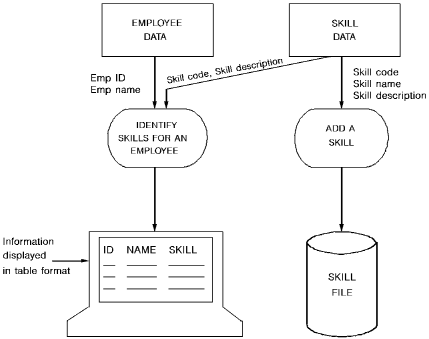
Hierarchy plus Input-Process-Output diagrams
To indicate the flow of information within the organization, you may also want to draw Hierarchy plus Input-Process-Output (HIPO) diagrams for each of the business functions. A HIPO diagram can help you to identify what information is needed to perform a particular function. The diagram below shows a HIPO diagram for a sample business function.
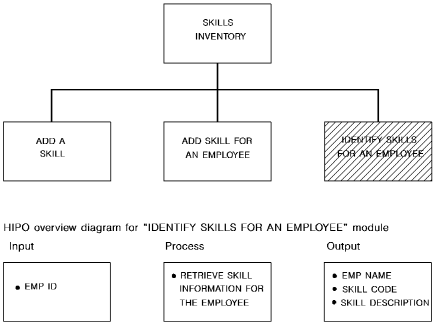
Example
The following data elements might be accessed by the Maintain skills inventory function:
EMPLOYEE SKILL
Employee name Skill code
Employee ID Skill name
Employee office Date acquired
Skill description
The grouping of elements under the categories EMPLOYEE and SKILL may change later on.
|
Copyright © 2014 CA.
All rights reserved.
|
|