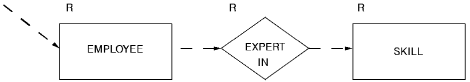Validating the Logical Design
Validating the Logical Design
The final test of a logical design is whether it provides all the information needed for application processing. To verify that your logical database design is complete, you therefore need to simulate the flow of each business processing function through the database.
Tracing the access path
An access path shows the order in which data entities and their attributes are retrieved in the course of application processing. By tracing the access path of each general and specific business function, you can determine whether the database will support the processing needs of your organization. For clarity and readability, you need to draw a separate access path diagram for each business function.
Perform the following steps for each function:
- Identify the entry point for the function. The entry point for a function is the first entity that it accesses in the database. You can determine the entry point for a function by analyzing the description of the function. (See Chapter 3, "Analyzing the Business System".) From the description of a particular function, you need to determine the most direct way to carry out the function.
- Identify all entities and relationships that must be accessed. First make a list of all attributes required by the application. Then identify the entities and relationships that contain those attributes.
- Trace the direction of data flow. To distinguish the direction of data flow from those lines that represent data relationships, you need to draw dotted lines to indicate the flow:
- Draw a dotted line from outside the diagram to the entry-point entity.
- Draw a dotted line through all entities and relationships that must be accessed. Do not be concerned about what keys might be necessary to move from one entity type to another. Retrieve an entity only if it has the attributes that you need to display or modify in some way.
- Indicate the direction of data flow by drawing an arrow at the end of each dotted line.
- Determine the type of access. Indicate on the access path diagram the type of access for each entity or relationship:
- R— Read
- C— Change
- A— Add
- D— Delete
Sample access path diagram
The following diagram illustrates a sample access path diagram for a general business function and its specific transactions.
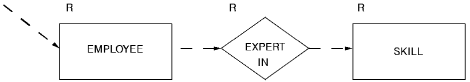
As you trace the flow of each function, you may find that a particular application requires data that is not documented in the logical design. In the event that this happens, you need to make changes to the design to include this data. Once you have determined that the design contains all necessary data, you are prepared to develop a physical model for the database.
Copyright © 2014 CA.
All rights reserved.
 
|
|