

After you have listed a particular entity and its attributes, you need to verify that the entity is in first normal form:
Dental claim information in first normal form
The entities that describe dental claim information are listed in first normal form in the table below. The bold entity and relationship were added to organize the information in first normal form.
|
Data |
Entity/ Relationship |
Description |
|---|---|---|
|
DENTAL CLAIM
* DENTAL CLAIM ID EMP ID COVERAGE TYPE DATE OF CLAIM PATIENT NAME RELATION TO EMPLOYEE PATIENT SEX PATIENT DATE OF BIRTH PATIENT ADDRESS DENTIST LICENSE NUMBER DENTIST NAME DENTIST ADDRESS |
Entity |
Describes a dental claim for an employee. |
|
LISTS A DP (dental procedure)
* DENTAL CLAIM ID * PROCEDURE ID |
Relationship |
Relates DENTAL CLAIM to DENTAL PROCEDURE. |
|
DENTAL PROCEDURE
* DENTAL CLAIM ID * PROCEDURE ID PROCEDURE DESCRIPTION PROCEDURE FEE SERVICE DATE |
Entity |
Describes the procedures for a particular dental claim; this weak entity was derived from the DENTAL CLAIM entity because its attributes appeared as repeating elements. |
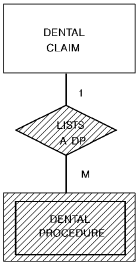
|
Copyright © 2014 CA.
All rights reserved.
|
|