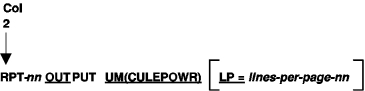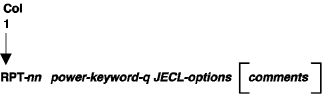Output Modules › Segmenting Reports in a VSE/POWER Run (CULEPOWR) › How to Use CULEPOWR as a CA Culprit Output Module
How to Use CULEPOWR as a CA Culprit Output Module
To invoke CULEPOWR:
First—Specify CULEPOWR on an OUTPUT parameter using the UM option:
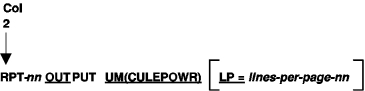
- Rpt-nn, coded in columns 2 and 3, requires a 2-digit report number in the range 00 through 99.
- Lines-per-page-nn requires a 2-digit number indicating the number of lines to print on a page. The default is 55 lines.
Second—Code VSE/POWER JECL statements after the CA Culprit JCL that executes the CULE step:
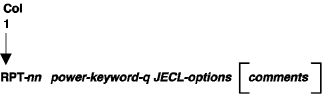
- Rpt-nn, coded in columns 1 and 2, is the number of the CA Culprit report specified on the OUTPUT parameter that requested CULEPOWR.
- Power-keyword-q, coded in columns 3 through 5 and enclosed in single quotation marks, requires a LST or PUN keyword, as appropriate.
- Column 6 is a space.
- JECL-options, coded in columns 7 through 68, specifies VSE/POWER options required for the run. (Refer to VSE/POWER publications.)
- Comments, coded in columns 69 through 80, are optional.
Copyright © 2014 CA.
All rights reserved.
 
|
|