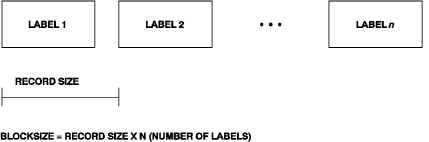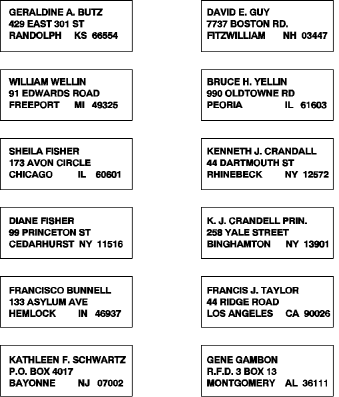Output Modules › Printing Labels (CULELABL) › How to Use CULELABL
How to Use CULELABL
Supply a carriage control tape or a function control block (FCB) to direct channel 1 to the first line of each label.
To invoke CULELABL:
- Use a SORT parameter if you want to print the labels in alphabetical order.
- Code type 5 or type 6 edit parameters with:
- The label information.
- A carriage control character of 1 in column 10 for the first edit line.
- The exact start position of each detail line, based on the record size defined on the output parameter. See the following diagram for calculating the record and block size.
- Specify CULELABL on the OUTPUT parameter, using the UM option:
Col
2
▼
RPT-nnOUTPUT record-size-n block-size-nUM(CULELABL)
- Rpt-nn, coded in columns 2 and 3, is a 2-digit report number in the range 00 through 99.
- Record-size-n requires the number of print positions occupied by each label on a page. Include blank spaces before and after printed information (see the following diagram).
- Block-size-n requires the number of print positions occupied by all labels across the page. To determine block-size-n, multiply record-size-n by the number of labels (see the following diagram). This specification should not exceed the printer's output line size (usually 132 characters).
CULELABL Record Size and Block Size Calculation
The following diagram shows the CULELABL record size and block size calculation.
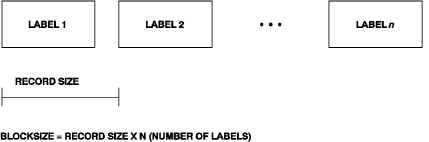
Example
This example reads 80-character input records and prints name and address labels on a form having two labels across the page and several labels down the page.
The following code:
An Example of Name and Address Labels
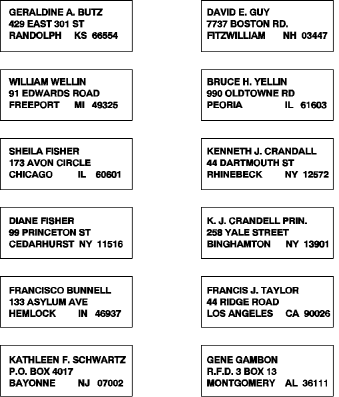
Copyright © 2014 CA.
All rights reserved.
 
|
|