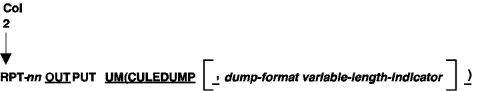Output Modules › Formatting a Hexadecimal Buffer Dump (CULEDUMP) › How to Use CULEDUMP
How to Use CULEDUMP
To invoke CULEDUMP:
First—Define the input file and input fields.
Second—Specify CULEDUMP on the OUTPUT parameter using the user module and special value options:
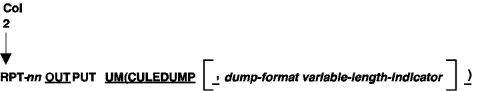
- Rpt-nn, coded in columns 2 and 3, requires a 2-digit report number in the range 00 through 99.
- Dump-format requires a 1-character code, preceded by a comma, to specify the printed format. The default is a horizontal dump.
|
Use...
|
For this format...
|
|
H
|
Horizontal
|
|
V
|
Vertical
|
- Variable-length-indicator requires a V as a 1-character code to specify a variable-length record dump. The default is a dump of the entire output buffer for each record.
Copyright © 2014 CA.
All rights reserved.
 
|
|