

This option shows all directly and indirectly linked entities. The entity types that you can view include:
To view linked entities
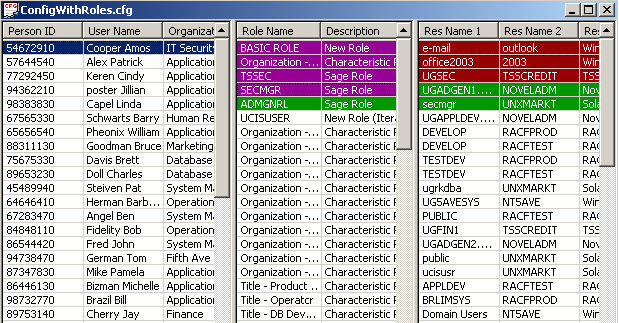
Links are displayed using the following color coding:
Indirect Links
Direct links
Dual links
Expired roles, Approved roles, Not Approved Roles
This option also works for a selected group of entities. For example, if several entities are selected, Show Linked Entities will display all of a group’s directly and indirectly linked entities.
|
Copyright © 2014 CA.
All rights reserved.
|
|