

This option proposes users or resources that seem to have too many roles.
To activate this option, highlight a user or resource in a configuration. Then on the menu bar, go to Audit, Identify Excess Privileges, and select Propose Potentially Excess Roles.
The criteria (Minimum Degree of Mismatch) is determined by the Role Engineer on a scale of 0 to 100. If too many or too few users are identified then the scale should be changed appropriately. The evaluation weights are similar to those described earlier in this chapter.
Refer to the following window. Excess roles proposed are highlighted in gray for the highlighted resource.
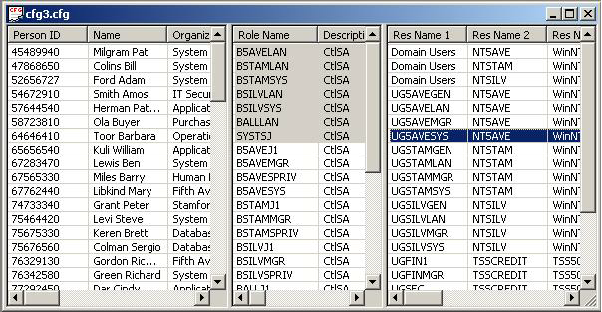
|
Copyright © 2014 CA.
All rights reserved.
|
|