

To find closely matching resources
At this point, it is necessary to determine the extent of matching users; CA GovernanceMinder will display default values. The following variables can be set when searching for closely matching resources:
An absolute number of users that match that of the role to match.
On a scale of 1 to 100 percent. The result is determined by an internal algorithm.
The following is a typical results window: Selected role on which results are based are highlighted. Closely matching resources are marked in Gray.
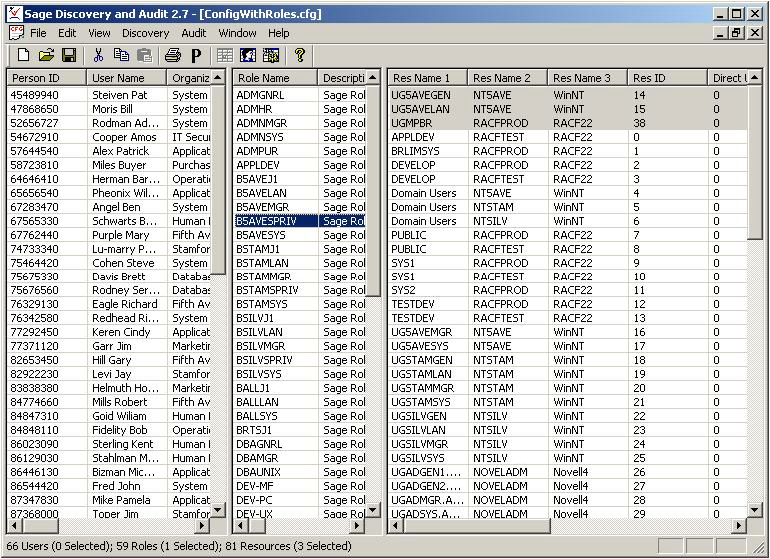
The role to which resources are to be matched remains highlighted. The closely matching resources that meet the search criteria are marked in gray in the Resources Panel.
|
Copyright © 2014 CA.
All rights reserved.
|
|