

This option creates a new, “partial” configuration from highlighted records of a current configuration. This option is useful when a Role Engineer designates a particular segment of the current configuration for further operations such as verification of those records by other officials of the organization or to handle certain criteria from the current configuration
The Create Partial Configuration operation can only be performed on records listed in Configuration files. As such the option only appears in the Edit menu within the context of Configuration documents.
To create a partial configuration
The first window is the current configuration. The second window is a partial configuration:
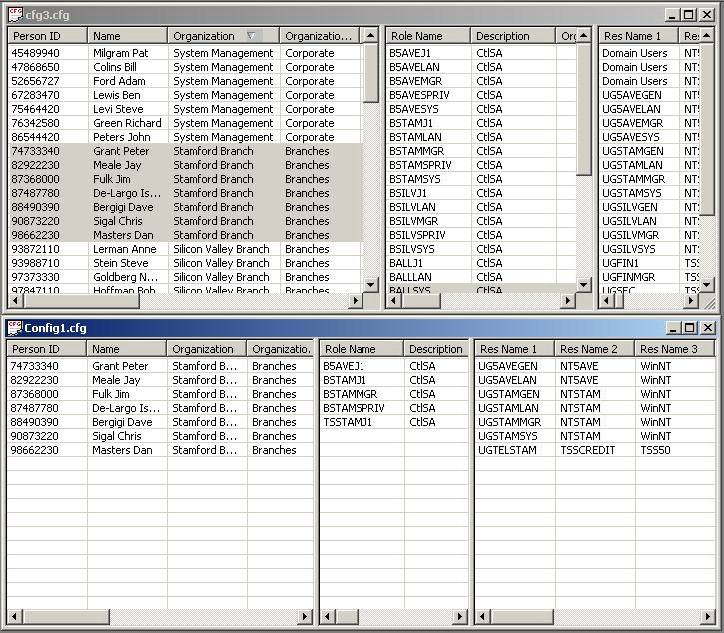
|
Copyright © 2014 CA.
All rights reserved.
|
|