

The following is a sample AuditCard with the context menu open. The displayed options may vary slightly depending on the highlighted AuditCard record.
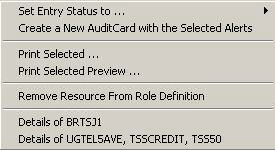
The following context menu options enable you to edit AuditCard records and print selected records:
|
AuditCard Context Menu Options |
Menu Bar Location |
Shortcut |
Description in Section |
|
Set Entry Status To |
- |
- |
|
|
Create a New AuditCard with the Selected Alerts |
- |
- |
|
|
Print Selected |
- |
- |
|
|
Print Selected Preview |
- |
- |
|
Copyright © 2014 CA.
All rights reserved.
|
|