

Authentication is the act of establishing that a user has sufficient security privileges to access the CA GovernanceMinder Portal. Active Directory is a service for Windows networks, and is included in most Windows Server operating systems. LDAP is the protocol for maintaining and accessing directory information over an IP network.
As a system administrator, you can authenticate user access to the CA GovernanceMinder Portal with Active Directory and LDAP.
The following diagram illustrates how to enable Active Directory, LDAP, and Workpoint server authentication:
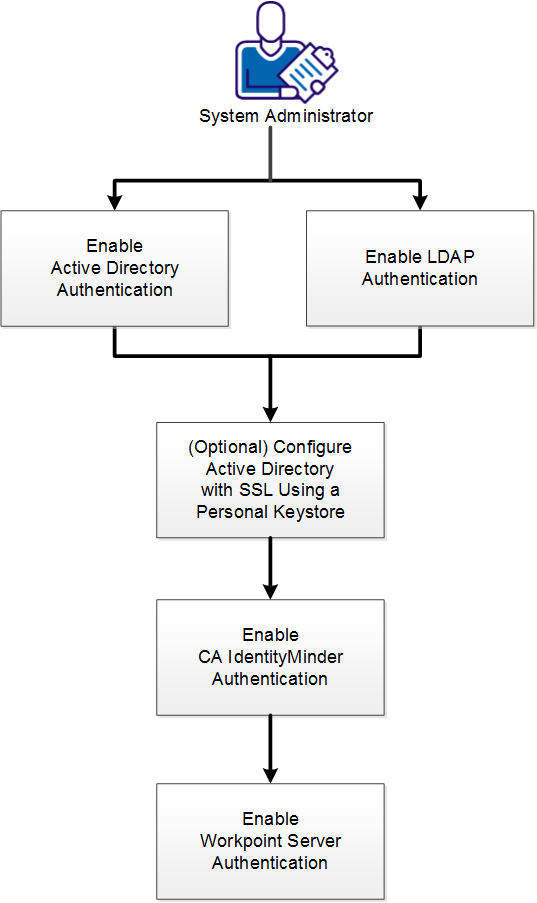
Follow these steps to configure CA GovernanceMinder for Active Directory and LDAP authentication:
|
Copyright © 2014 CA.
All rights reserved.
|
|