

As an administrator, you provide reports to share information about role-based access control and compliance activities in the product. To provide reporting, CA GovernanceMinder integrates with CA Business Intelligence.
Important! For this release, install CA Business Intelligence 3.3 as the reporting engine. (BusinessObjects XI 3.1 SP5) For more information about installing CA Business Intelligence 3.3, see the CA Business Intelligence documentation.
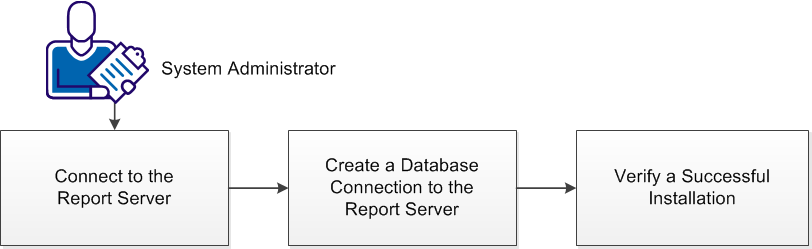
Follow these steps:
|
Copyright © 2014 CA.
All rights reserved.
|
|