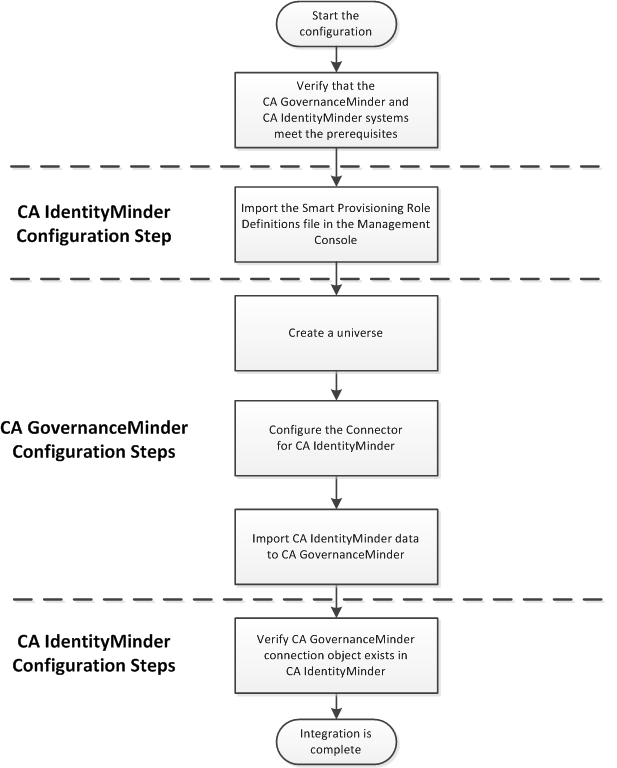CA IdentityMinder Integration Guide › Integrating with CA IdentityMinder › How to Configure Integration
How to Configure Integration
Perform the following steps when you configure integration with CA GovernanceMinder.
- Verify that the systems that host CA GovernanceMinder and CA IdentityMinder meet the prerequisites.
- In CA IdentityMinder, add integration support to your environment by importing the Smart Provisioning role definitions.
Note: The Smart Provisioning role definitions include the tasks that you use to configure the connection to CA GovernanceMinder in the User Console.
- In CA GovernanceMinder, complete the following steps:
- Create a universe.
- Configure an import connector to CA IdentityMinder.
- Import data from CA IdentityMinder to CA GovernanceMinder. This import creates a CA GovernanceMinder role model.
- Verify that a CA GovernanceMinder connection object was created in CA IdentityMinder.
The following flowchart illustrates the steps required to configure integration between CA IdentityMinder and CA GovernanceMinder.
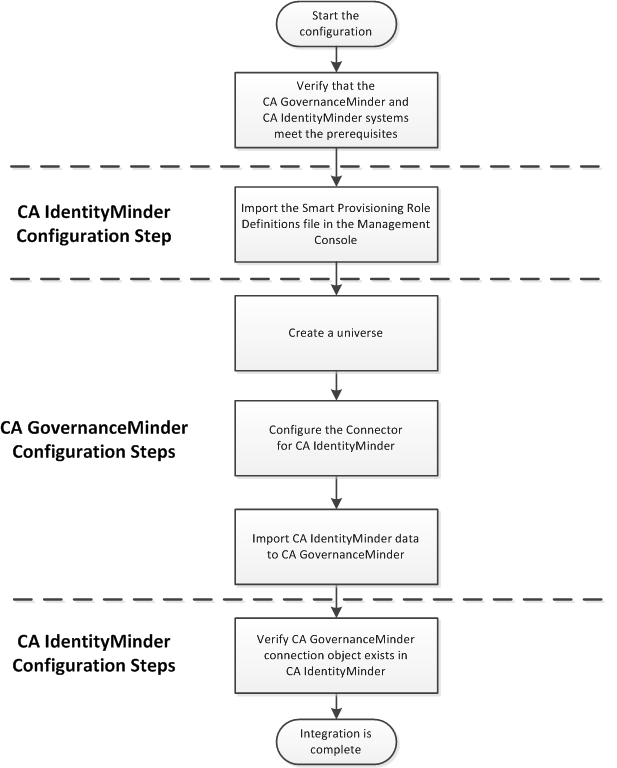
Copyright © 2014 CA.
All rights reserved.
 
|
|