

Editing the synthesized action diagram includes deleting the export views. Since all of the attributes are set from import views, and no new values are created from within the action diagram, it’s not necessary to export anything. But once again, in order to delete the export views, any references to them must first be removed from the action diagram.
Follow these steps:
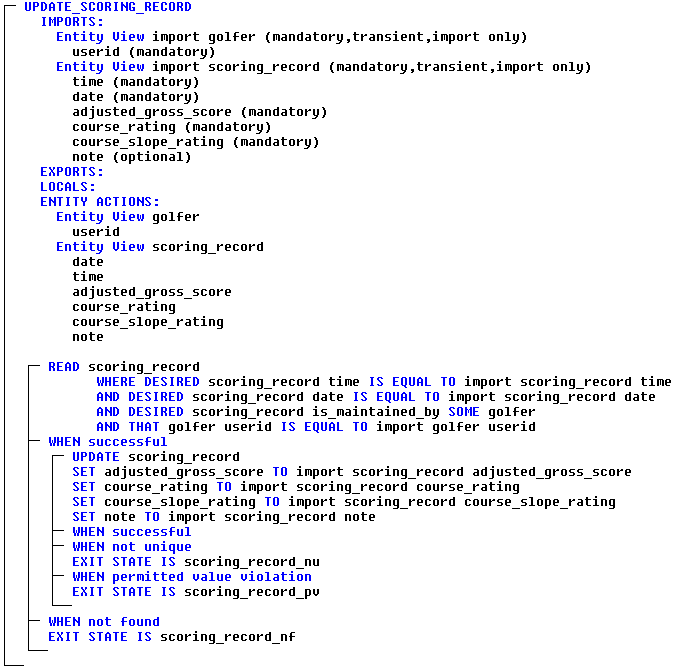
|
Copyright © 2013 CA.
All rights reserved.
|
|