

This section describes the processing flow for a typical CA Gen scenario. The flow for your project can be different.
Note: You can follow the picture on the next page as you read this description.
Information entered on a window is mapped to an import view of a client procedure step. The client procedure step will move the import view information to an appropriate export view and do some initial validation of the entered data. If there is a problem, the entered data can now be redisplayed to the user since it is in the export view, and errors can be indicated in some way. If there is no problem, then the appropriate server can be called with a procedure step use statement after the appropriate command value has been set. Information from either the client's import or export views will be matched to the import view of the called server procedure step.
The called server procedure step will move the import views to its export views and then check the command value passed to it. If the command is invalid for that server, an appropriate exit state value is set, and control is returned to the client procedure step along with the information passed to the server unchanged.
If the command is valid, then the appropriate process action diagram is called with a use statement, matching the import view of the server to the import view of the process. The process will take the information given to it in its import views and update the database with it. If the process logic changes the values of the information passed to it (which is not the same thing as simply taking the values as given and updating the database), or creates entirely new information internally within the process logic, then this new or changed information is exported from the process to overlay the original values (which can have been blank) in the export view of the server procedure step. This assumes that the process action diagram views are properly starved. Then, the server's export views are matched back to overlay the export views of the client and the client's export views are mapped back to the window. The client can evaluate the exit state value set by the server to determine if the server call was successful and take appropriate actions if necessary.
The following example depicts this process:
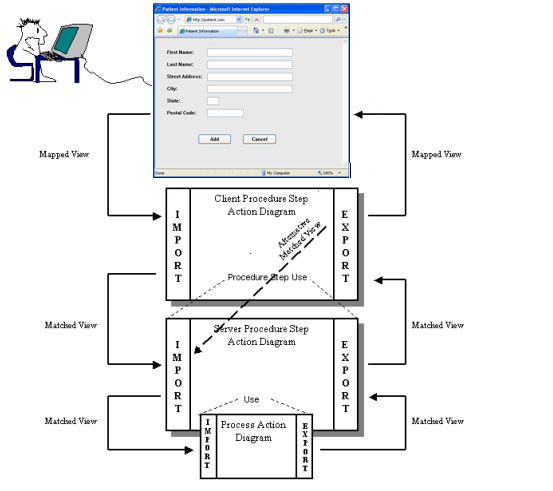
|
Copyright © 2013 CA.
All rights reserved.
|
|