

Follow these steps:
 icon on the Tool Bar.
icon on the Tool Bar.
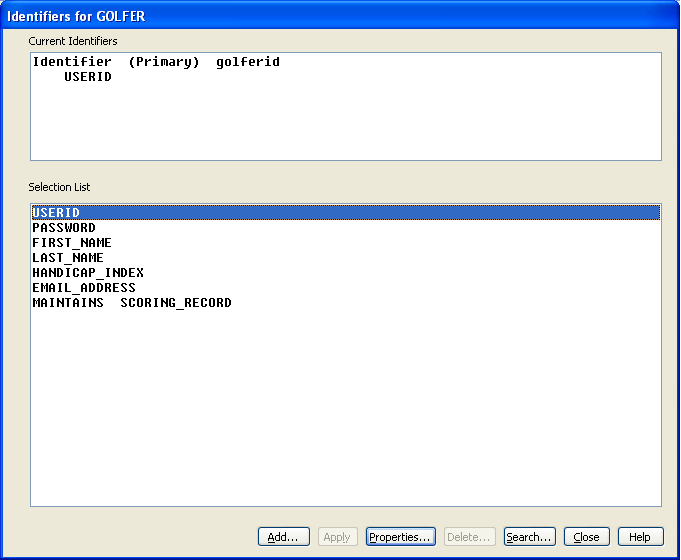
If you added more than one primary identifier, select the secondary identifier in the upper panel, unselect any selected items in the Selection List by selecting them again, and click Delete. If you mistyped the name of the identifier, select the identifier in the upper panel; unselect selected items in the Selection List by selecting them again, and select Properties button.
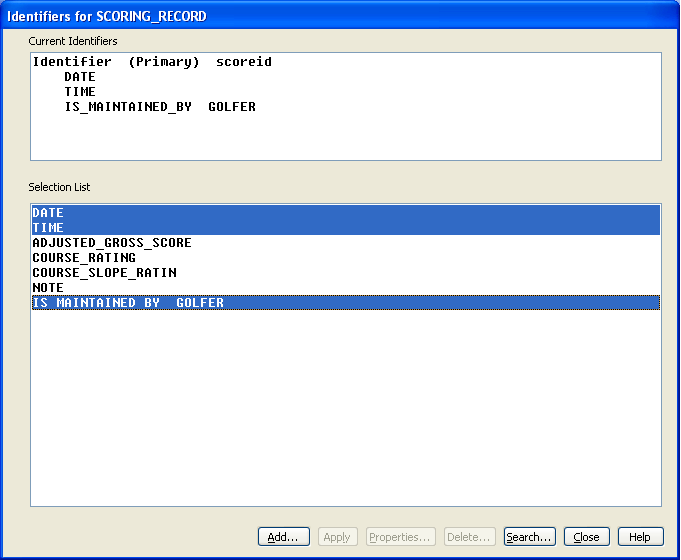
Record the cardinality and optionality of the relationship memberships.
Follow these steps:
|
Copyright © 2013 CA.
All rights reserved.
|
|