

Open Windows Explorer and navigate to the model directory. The egolf.ief directory contains several folders and four files ending with the extension .dat, as shown in the following example:
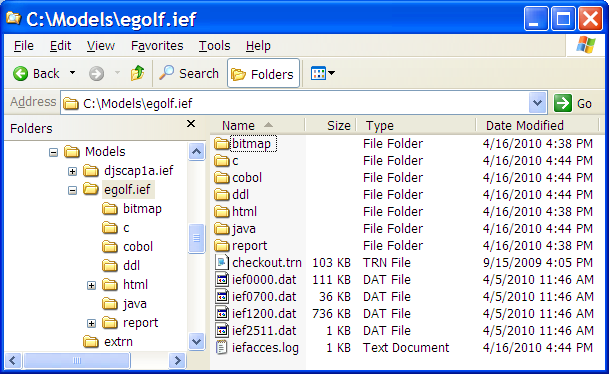
These four .dat files—commonly referred to as the DAT files—comprise your local model. If you need to copy your model to another machine, at a minimum you would need to copy all four of these files, and place them in a directory with the .ief extension. The other folders are used for the generated code.
|
Copyright © 2013 CA.
All rights reserved.
|
|