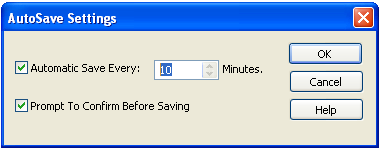Toolset Overview › Lesson Activity › Save the Model › AutoSave
AutoSave
The Toolset can be configured to automatically perform saves for you every few minutes.
Follow these steps:
- From the Menu Bar select Model, Settings, and AutoSave….
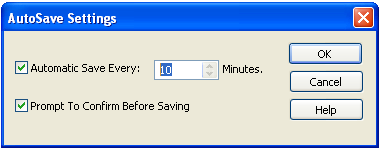
- Click the Automatic Save Every check box and enter the number of minutes in the text box. If you want CA Gen to prompt you before performing the save, check the Prompt To Confirm Before Saving check box.
- Click OK.
Copyright © 2013 CA.
All rights reserved.
 
|
|