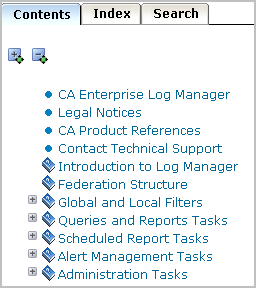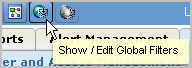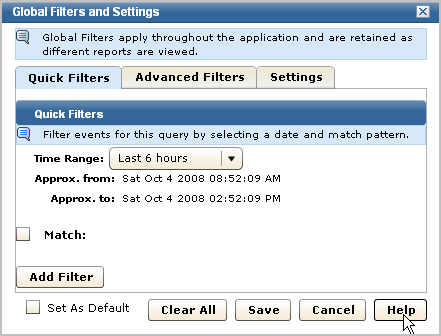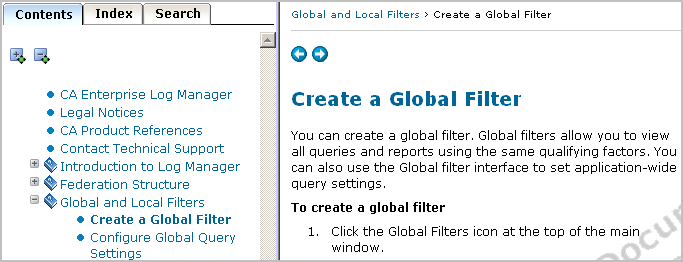Overview Guide › Learning More about CA Enterprise Log Manager › Display Online Help
Display Online Help
You can display help for the page you are viewing or for any task you want to perform.
To display online help
- Click the Help link in the toolbar to display the online help system for CA Enterprise Log Manager.

The CA Enterprise Log Manager help system appears, with the contents displayed in the left pane.
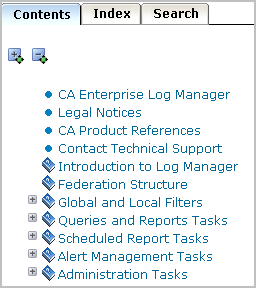
- Access context-sensitive help from a Help button as shown in the following example.
- Click the Show / Edit Global Filters button.
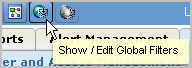
The Global Filters and Settings window appears with a Help button.
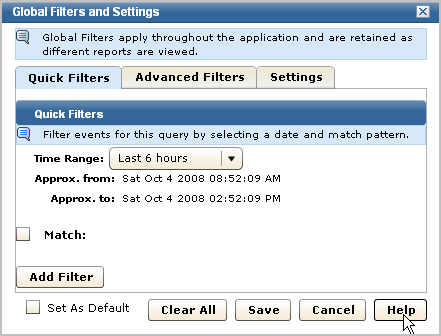
- Click the Help button. Online help for the procedure you can perform on the current page, pane, or dialog appears in a secondary window.
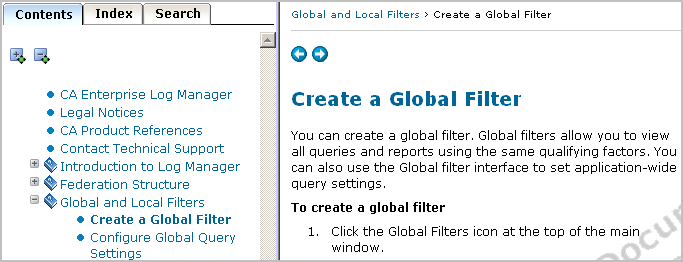
- If you know the task you want to perform, but do not know how to access the corresponding page in CA Enterprise Log Manager, you may find it listed in the Table of Contents. Clicking the task title displays the page.
Note: If you are unable to find the task you need in the Table of Contents, refer to the bookshelf of documentation.
![]()