You can copy the bookshelf to your local drive and open any book in HTML or PDF format. Books in HTML format contain cross-book cross-references.
To explore the bookshelf
A page similar to the following appears.
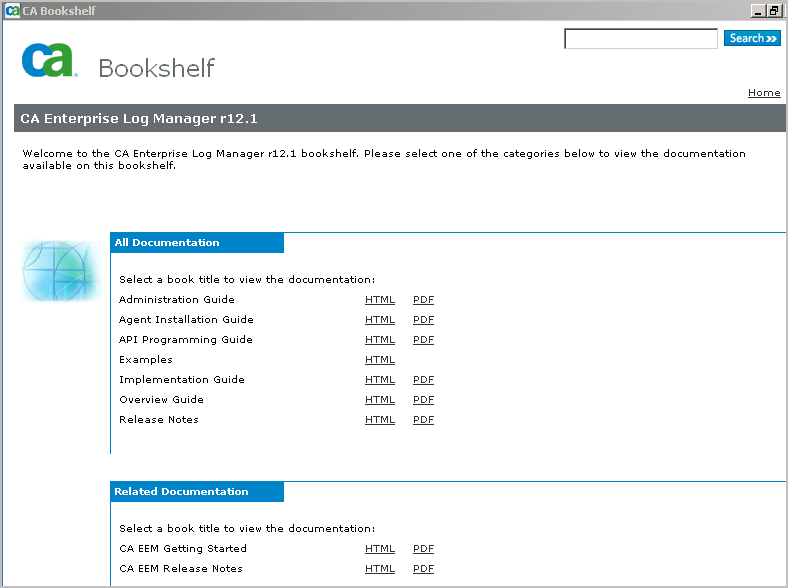
Descriptions of the contents of the major guides and the Examples follows:
|
Deliverable |
Describes how to |
|---|---|
|
Agent Installation Guide |
Install agents |
|
Implementation Guide |
Install and configure a CA Enterprise Log Manager system. |
|
Administration Guide |
Customize the configuration, perform routine administration tasks, and work with queries, reports, and alerts. |
|
API Programming Guide |
Use the API to display event data in a web browser or to embed reports in another CA or third-party product. |
|
Examples |
Solve common business problems, with links to topics in the documentation. |
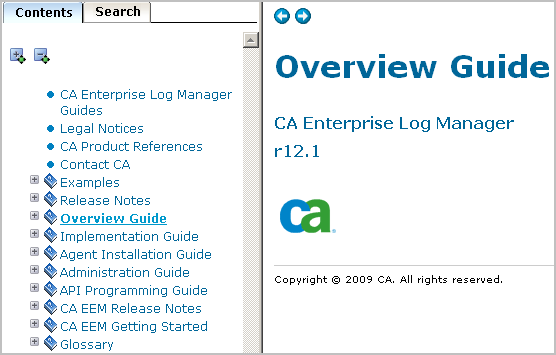
| Copyright © 2011 CA. All rights reserved. | Email CA Technologies about this topic |